《ESP32 学习笔记》 之 ESP32 模拟 蓝牙键盘-Keyboard
ESP32 模拟 蓝牙键盘-Keyboard
目录
1.简介
这两天一直看见各种客制化键盘的制作视频,搞得我也想做一个玩玩,芯片我有四种选择:
(1)Atmega32U4(USB)
(2)STM32F4(USB)
(3)ESP32(蓝牙)
(4)NRF51822(蓝牙)
现在乐鑫已经推出了 ESP32-S3,此款芯片支持了USB模拟功能,再加上它的蓝牙键盘模拟功能,我们很容易只做一款蓝牙+USB+WIFI的客制化键盘,但这些都等待 ESP32-S3 开发环境的完善之后再玩吧~
2.硬件平台
安信可 NODEMCU-32S 开发板:

3.软件平台
Arduino (1.8.10) 或 VScode 环境下 PlatformIO 插件
4.库文件
4.1 ESP32_BLE_Arduino
ESP蓝牙驱动库,地址:GitHub - nkolban/ESP32_BLE_Arduino: The library source for the ESP32 BLE support for Arduino.
4.2 ESP32-BLE-Keyboard
ESP32键盘模拟库,依赖于ESP32_BLE_Arduino这个库,地址:GitHub - T-vK/ESP32-BLE-Keyboard: Bluetooth LE Keyboard library for the ESP32 (Arduino IDE compatible)
5.示例程序
代码:
/**
* 时间:2020/5/18
* 作者:刘泽文
* 功能:使用ESP32的蓝牙功能模拟蓝牙键盘
*/
#include <BleKeyboard.h>
#include <WiFi.h>
BleKeyboard bleKeyboard("ESP32蓝牙键盘","Espressif",100);//其中“ESP32蓝牙键盘”为键盘名称;"Espressif"为制造商
void setup() {
Serial.begin(115200);
Serial.println("Starting BLE work!");
bleKeyboard.begin();
}
void loop() {
if(bleKeyboard.isConnected()) {
//多媒体测试
Serial.println("Sending Play/Pause media key...");
bleKeyboard.write(KEY_MEDIA_PLAY_PAUSE);
delay(1000);
//Ctrl+Alt+Delete任务管理器,并进行锁屏操作
Serial.println("Sending Ctrl+Alt+Delete...");
bleKeyboard.press(KEY_LEFT_CTRL);
bleKeyboard.press(KEY_LEFT_ALT);
bleKeyboard.press(KEY_DELETE);
delay(100);
bleKeyboard.releaseAll();
//输入密码并开机
Serial.println("下面填入你的开机密码↓");
bleKeyboard.print("--你的开机密码,注意大小写--");
delay(100);
Serial.println("Enter");
bleKeyboard.write(KEY_RETURN);
}
Serial.println("Waiting 5 seconds...");
delay(5000);
}6.配对&测试
给你的ESP32开发板插上电,打开你的笔记本电脑->打开蓝牙->添加蓝牙或设备->鼠标、键盘类,你将会看到名为“ESP32蓝牙键盘”的设备,点击即可连接。然后打开你电脑上的音乐软件播放歌曲。
接下来,你的笔记本将会一直重复 停止播放音乐+锁屏+解锁+开始播放音乐 的操作~,如果想停下,请直接关闭笔记本的蓝牙,或拔掉开发板。
7.提升部分
使用旋转编码器控制电脑、手机、平板的音量

#include <ESP32Encoder.h>
#include <BleKeyboard.h>
#include <Wire.h>
//按键配置
#define EC11_A_PIN 13
#define EC11_B_PIN 14
#define EC11_K_PIN 27
BleKeyboard bleKeyboard;
ESP32Encoder encoder;
void setup()
{
Serial.begin(115200);
ESP32Encoder::useInternalWeakPullResistors = UP;
encoder.attachSingleEdge(EC11_A_PIN, EC11_B_PIN);
bleKeyboard.begin();
pinMode(EC11_K_PIN, INPUT_PULLUP);
}
int lastEncoderValue = 0;
void loop()
{
if (lastEncoderValue != encoder.getCount())
{
int now_count = encoder.getCount();
if (bleKeyboard.isConnected())
{
if (now_count > lastEncoderValue)
{
bleKeyboard.write(KEY_MEDIA_VOLUME_DOWN);
}
else
{
bleKeyboard.write(KEY_MEDIA_VOLUME_UP);
}
}
lastEncoderValue = now_count;
Serial.print("Encoder value: ");
Serial.println(lastEncoderValue);
}
if (digitalRead(EC11_K_PIN) == LOW)
{
delay(5);
if (digitalRead(EC11_K_PIN) == LOW)
{
if (bleKeyboard.isConnected())
{
bleKeyboard.write(KEY_MEDIA_PLAY_PAUSE);
}
}
while (digitalRead(EC11_K_PIN) == LOW)
;
}
}更多推荐
 已为社区贡献8条内容
已为社区贡献8条内容
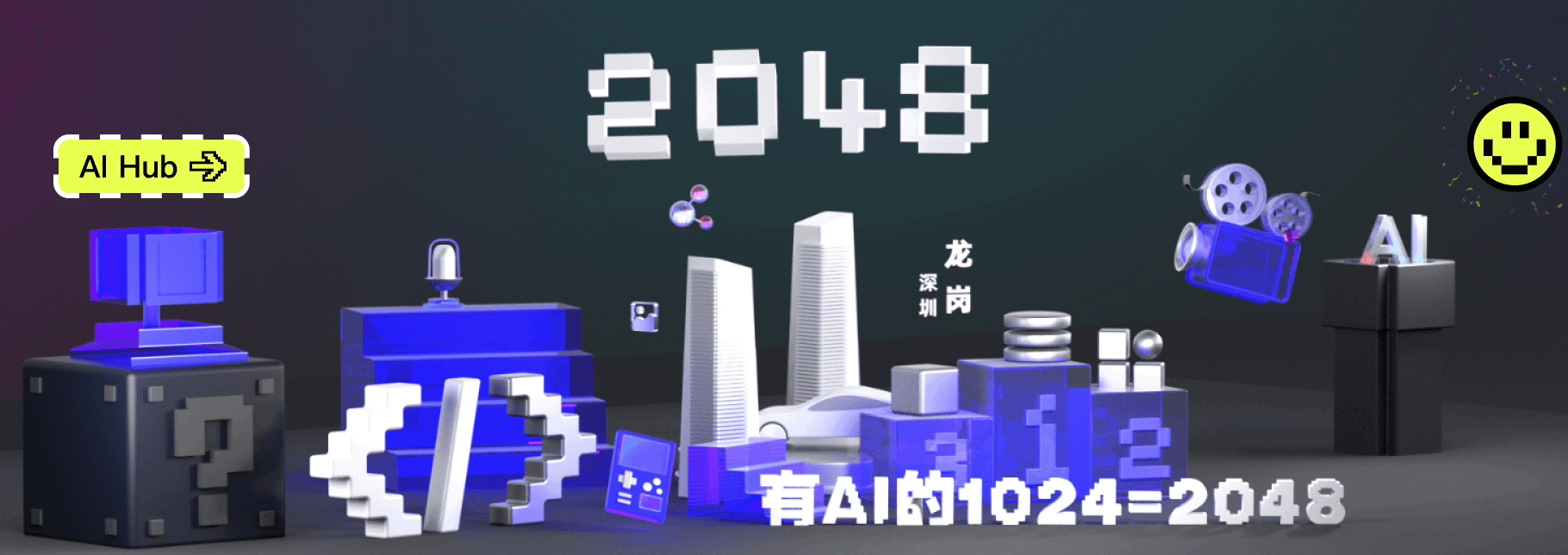








所有评论(0)