
Ubuntu安装Pangolin0.5
使用时别忘记加#include 打开网址,确认是v0.5,点击code下载。在build文件夹下继续。
·
打开网址,确认是v0.5,点击code下载

二、依赖
sudo apt-get install libglew-dev
sudo apt-get install cmake
sudo apt-get install libboost-dev libboost-thread-dev libboost-filesystem-dev
三、安装
18.04很简单:
mkdir build && cd build
cmake ..
sudo make install四、测试
在build文件夹下继续
cd examples/HelloPangolin
./HelloPangolin

五、注意点
使用时别忘记加#include <pangolin/pangolin.h>
find_package(Pangolin REQUIRED)
target_link_libraries( xxx
${Pangolin_LIBRARIES}
)
更多推荐
 已为社区贡献1条内容
已为社区贡献1条内容
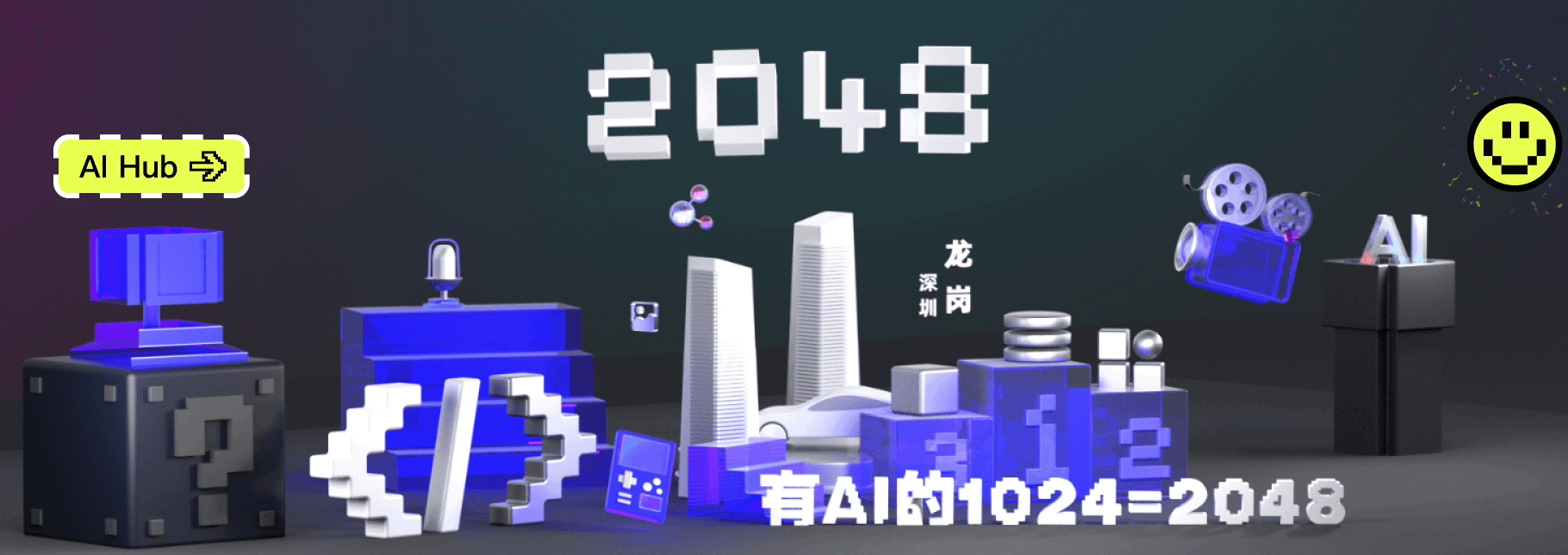
 https://github.com/stevenlovegrove/Pangolin/tree/v0.5
https://github.com/stevenlovegrove/Pangolin/tree/v0.5 https://blog.csdn.net/Robert_Q/article/details/121690089?ops_request_misc=&request_id=&biz_id=102&utm_term=define%20TEST_PIX_FMT_RETURN
https://blog.csdn.net/Robert_Q/article/details/121690089?ops_request_misc=&request_id=&biz_id=102&utm_term=define%20TEST_PIX_FMT_RETURN







所有评论(0)