IIS上传文件报 413 Request Entity Too Large
IIS上传文件报413错误解决方案问题说明解决方案问题说明错误提示:(413) Request Entity Too Large意思是上传文件过大,被服务器拒绝解决方案步骤1:编辑C:\Windows\System32\inetsrv\config下的applicationHost.config文件,找到自己项目的location项,在system.webServer下添加如下代码:<ser
问题说明
错误提示:(413) Request Entity Too Large
意思是上传文件过大,被服务器拒绝
解决方案
步骤1:编辑C:\Windows\System32\inetsrv\config下的applicationHost.config文件,
找到自己项目的location项,在system.webServer下添加如下代码:
<serverRuntime uploadReadAheadSize="10485760" />
uploadReadAheadSize单位为(B:bytes),这里10485760 = 10M,实际大小按需求设置。
完整结构如下:
<location path="EMWeb">
<system.webServer>
<serverRuntime uploadReadAheadSize="10485760" />
</system.webServer>
</location>
步骤2:编辑项目目录下的web.confog
按节点顺序找到 configuration > system.web > httpRuntime 设置 maxRequestLength 属性,单位为(B:bytes),实际大小按需求设置,注:asp.net中默认上传限制是4M(4096KB)。
代码如下:
<configuration>
<system.web>
<httpRuntime targetFramework="4.5" requestValidationMode="2.0" maxRequestLength="10485760" />
</system.web>
</configuration>
步骤3:仍然是项目目录下的web.confog
按节点顺序找到 configuration > system.webServer ,添加以下代码:
<security>
<requestFiltering>
<!-- 10 MB in bytes -->
<requestLimits maxAllowedContentLength="10485760" />
</requestFiltering>
</security>
maxAllowedContentLength单位为(B:bytes),实际大小按需求设置
单位换算:1KB = 1024B,1M = 1024M
设置完成后重启应用就可以上传文件了
如果对你有用,麻烦左下角点个赞^_^
更多推荐
 已为社区贡献1条内容
已为社区贡献1条内容
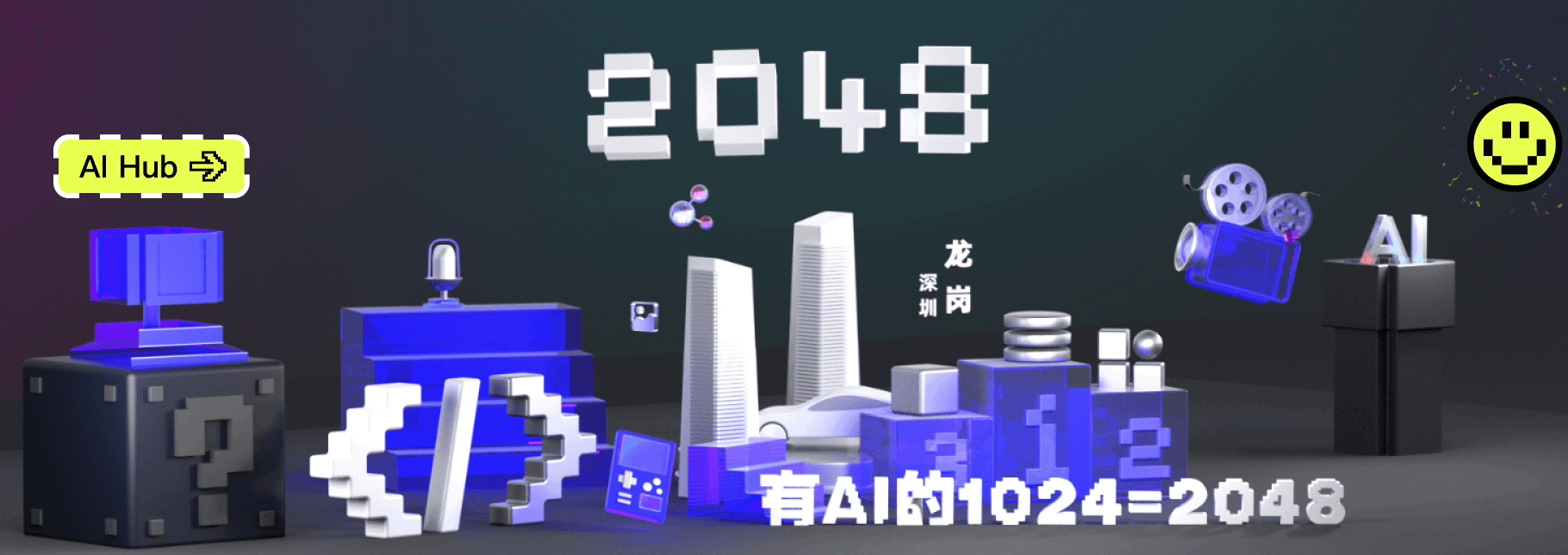








所有评论(0)