SSH登录Ubuntu速度缓慢/usr/bin/xauth: timeout in locking authority file /home/book/.Xauthority
现象ssh登录Ubuntu时,速度很慢,输出信息如下:┌────────────────────────────────────────────────────────────────────┐│• MobaXterm 20.3 •││(SSH client, X-server and networking tools)│
·
现象
ssh登录Ubuntu时,速度很慢,输出信息如下:
┌────────────────────────────────────────────────────────────────────┐
│ • MobaXterm 20.3 • │
│ (SSH client, X-server and networking tools) │
│ │
│ ➤ SSH session to book@192.168.8.191 │
│ • SSH compression : ✔ │
│ • SSH-browser : ✔ │
│ • X11-forwarding : ✔ (remote display is forwarded through SSH) │
│ • DISPLAY : ✔ (automatically set on remote server) │
│ │
│ ➤ For more info, ctrl+click on help or visit our website │
└────────────────────────────────────────────────────────────────────┘
Welcome to Ubuntu 18.04.2 LTS (GNU/Linux 5.4.0-52-generic x86_64)
* Documentation: https://help.ubuntu.com
* Management: https://landscape.canonical.com
* Support: https://ubuntu.com/advantage
* Introducing self-healing high availability clustering for MicroK8s!
Super simple, hardened and opinionated Kubernetes for production.
https://microk8s.io/high-availability
* Canonical Livepatch is available for installation.
- Reduce system reboots and improve kernel security. Activate at:
https://ubuntu.com/livepatch
219 packages can be updated.
15 updates are security updates.
New release '20.04.1 LTS' available.
Run 'do-release-upgrade' to upgrade to it.
Your Hardware Enablement Stack (HWE) is supported until April 2023.
Last login: Wed Nov 4 20:51:41 2020 from 192.168.8.116
/usr/bin/xauth: timeout in locking authority file /home/book/.Xauthority
book@100ask:~$
可以看到出错信息为:
/usr/bin/xauth: timeout in locking authority file /home/book/.Xauthority
解决方案
查看当前用户读写权限:(备注,此处用户是book)
book@100ask:~$ cd ..
book@100ask:/home$ ll
total 36
drwxr-xr-x 6 root root 4096 Nov 3 20:37 ./
drwxr-xr-x 26 root root 4096 Nov 3 20:30 ../
dr-xr-xr-x 39 book book 4096 Oct 29 04:05 book/
drwxr-xr-x 24 gerrit gerrit 4096 Nov 4 04:34 gerrit/
drwx------ 2 root root 16384 Feb 20 2019 lost+found/
drwxr-xr-x 20 nano nano 4096 Nov 4 20:48 nano/
book@100ask:/home$
我的Ubuntu有三个用户,分别为 book 、gerrit、nano
从上图结果可以看出,book文件夹缺少写w权限
解决方案:
book@100ask:/home$ sudo chmod 755 book/
book@100ask:/home$ ll
total 36
drwxr-xr-x 6 root root 4096 Nov 3 20:37 ./
drwxr-xr-x 26 root root 4096 Nov 3 20:30 ../
drwxr-xr-x 39 book book 4096 Oct 29 04:05 book/
drwxr-xr-x 24 gerrit gerrit 4096 Nov 4 04:34 gerrit/
drwx------ 2 root root 16384 Feb 20 2019 lost+found/
drwxr-xr-x 20 nano nano 4096 Nov 4 20:48 nano/
book@100ask:/home$
再次ssh登录到book用户,报错消失,也不会卡顿:
┌────────────────────────────────────────────────────────────────────┐
│ • MobaXterm 20.3 • │
│ (SSH client, X-server and networking tools) │
│ │
│ ➤ SSH session to book@192.168.8.191 │
│ • SSH compression : ✔ │
│ • SSH-browser : ✔ │
│ • X11-forwarding : ✔ (remote display is forwarded through SSH) │
│ • DISPLAY : ✔ (automatically set on remote server) │
│ │
│ ➤ For more info, ctrl+click on help or visit our website │
└────────────────────────────────────────────────────────────────────┘
Welcome to Ubuntu 18.04.2 LTS (GNU/Linux 5.4.0-52-generic x86_64)
* Documentation: https://help.ubuntu.com
* Management: https://landscape.canonical.com
* Support: https://ubuntu.com/advantage
* Introducing self-healing high availability clustering for MicroK8s!
Super simple, hardened and opinionated Kubernetes for production.
https://microk8s.io/high-availability
* Canonical Livepatch is available for installation.
- Reduce system reboots and improve kernel security. Activate at:
https://ubuntu.com/livepatch
219 packages can be updated.
15 updates are security updates.
New release '20.04.1 LTS' available.
Run 'do-release-upgrade' to upgrade to it.
Your Hardware Enablement Stack (HWE) is supported until April 2023.
Last login: Wed Nov 4 20:55:15 2020 from 192.168.8.116
book@100ask:~$
book@100ask:~$
此问题同时还会导致,Ubuntu无法进入book用户的Gnome界面,而其他用户Gnome界面正常!
更多推荐
 已为社区贡献1条内容
已为社区贡献1条内容
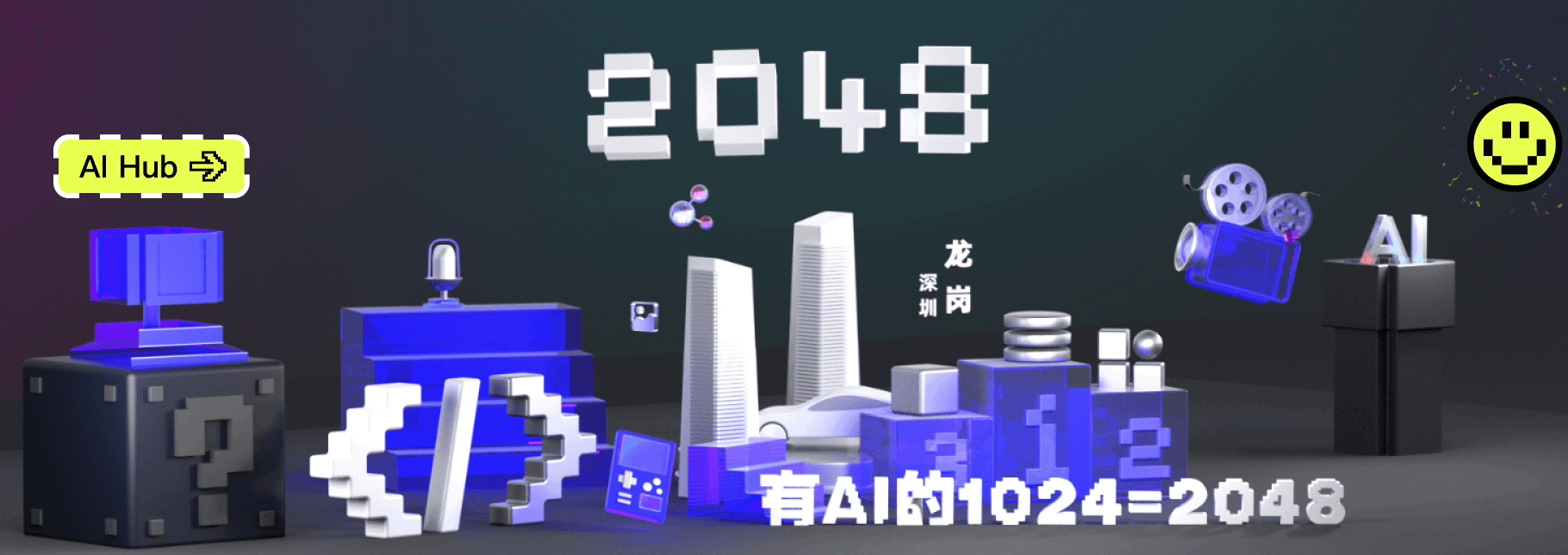








所有评论(0)