Ubuntu错误提示 E: Could not open lock file /var/lib/dpkg/lock-frontend - open
一、Ubuntu错误提示内容1. E: Could not open lock file /var/lib/dpkg/lock-frontend - open (13: Permission denied)2. E: Unable to acquire the dpkg frontend lock (/var/lib/dpkg/lock-frontend), are you root?...
·
一、Ubuntu错误提示内容
1. E: Could not open lock file /var/lib/dpkg/lock-frontend - open (13: Permission denied)
2. E: Unable to acquire the dpkg frontend lock (/var/lib/dpkg/lock-frontend), are you root?
二、解决方案
1. sudo rm /var/lib/dpkg/lock-frontend
2. sudo rm /var/lib/dpkg/lock
3. sudo apt install p7zip-full
三、错误提示1
book@100ask:~$ 7z x 100ask_imx6ull-sdk.7z.001
Command '7z' not found, but can be installed with:
apt install p7zip-full
Please ask your administrator.

四、错误提示2
book@100ask:~$ apt install p7zip-full
E: Could not open lock file /var/lib/dpkg/lock-frontend - open (13: Permission denied)
E: Unable to acquire the dpkg frontend lock (/var/lib/dpkg/lock-frontend), are you root?
book@100ask:~$ sudo apt install p7zip-full
E: Could not get lock /var/lib/dpkg/lock-frontend - open (11: Resource temporarily unavailable)
E: Unable to acquire the dpkg frontend lock (/var/lib/dpkg/lock-frontend), is another process using it?

五、错误提示3
book@100ask:~$ sudo apt-get install p7zip
E: Could not get lock /var/lib/dpkg/lock-frontend - open (11: Resource temporarily unavailable)
E: Unable to acquire the dpkg frontend lock (/var/lib/dpkg/lock-frontend), is another process using it?
book@100ask:~$ sudo apt-get install p7zip-rar
E: Could not get lock /var/lib/dpkg/lock-frontend - open (11: Resource temporarily unavailable)
E: Unable to acquire the dpkg frontend lock (/var/lib/dpkg/lock-frontend), is another process using it?
book@100ask:~$ sudo apt-get install -f
E: Could not get lock /var/lib/dpkg/lock-frontend - open (11: Resource temporarily unavailable)
E: Unable to acquire the dpkg frontend lock (/var/lib/dpkg/lock-frontend), is another process using it?

六、解决方案1
book@100ask:~$ sudo rm /var/lib/dpkg/lock-frontend
book@100ask:~$ sudo rm /var/lib/dpkg/lock

七、解决方案2
book@100ask:~$ sudo apt-get install p7zip
Reading package lists... Done
Building dependency tree
Reading state information... Done
Suggested packages:
p7zip-full
The following NEW packages will be installed:
p7zip
0 upgraded, 1 newly installed, 0 to remove and 496 not upgraded.
Need to get 358 kB of archives.
After this operation, 996 kB of additional disk space will be used.
Get:1 http://us.archive.ubuntu.com/ubuntu bionic/universe amd64 p7zip amd64 16.02+dfsg-6 [358 kB]
Fetched 358 kB in 8s (43.4 kB/s)
Selecting previously unselected package p7zip.
(Reading database ... 133321 files and directories currently installed.)
Preparing to unpack .../p7zip_16.02+dfsg-6_amd64.deb ...
Unpacking p7zip (16.02+dfsg-6) ...
Setting up p7zip (16.02+dfsg-6) ...
Processing triggers for man-db (2.8.3-2ubuntu0.1) ...
book@100ask:~$

八、解决方案3
book@100ask:~$ sudo apt install p7zip-full
[sudo] password for book:
Reading package lists... Done
Building dependency tree
Reading state information... Done
Suggested packages:
p7zip-rar
The following NEW packages will be installed:
p7zip-full
0 upgraded, 1 newly installed, 0 to remove and 496 not upgraded.
Need to get 1,164 kB of archives.
After this operation, 4,759 kB of additional disk space will be used.
Get:1 http://us.archive.ubuntu.com/ubuntu bionic/universe amd64 p7zip-full amd64 16.02+dfsg-6 [1,164 kB]
15% [1 p7zip-full 222 kB/1,164 kB 19%] 11.4 kB/s 1min 22s^Get:1 http://us.archive.ubuntu.com/ubuntu bionic/universe amd64 p7zip-full amd64 16.02+dfsg-6 [1,164 kB]
Fetched 3,045 B in 1min 48s (28 B/s)
Selecting previously unselected package p7zip-full.
(Reading database ... 133332 files and directories currently installed.)
Preparing to unpack .../p7zip-full_16.02+dfsg-6_amd64.deb ...
Unpacking p7zip-full (16.02+dfsg-6) ...
Setting up p7zip-full (16.02+dfsg-6) ...
Processing triggers for man-db (2.8.3-2ubuntu0.1) ...

九、完美解决
book@100ask:~$ 7z x 100ask_imx6ull-sdk.7z.001
7-Zip [64] 16.02 : Copyright (c) 1999-2016 Igor Pavlov : 2016-05-21
p7zip Version 16.02 (locale=en_US.UTF-8,Utf16=on,HugeFiles=on,64 bits,2 CPUs Intel(R) Core(TM) i5-7400 CPU @ 3.00GHz (906E9),ASM,AES-NI)
Scanning the drive for archives:
1 file, 3145728000 bytes (3000 MiB)
Extracting archive: 100ask_imx6ull-sdk.7z.001
--
Path = 100ask_imx6ull-sdk.7z.001
Type = Split
Physical Size = 3145728000
Volumes = 2
Total Physical Size = 4681729787
----
Path = 100ask_imx6ull-sdk.7z
Size = 4681729787


更多推荐
 已为社区贡献5条内容
已为社区贡献5条内容
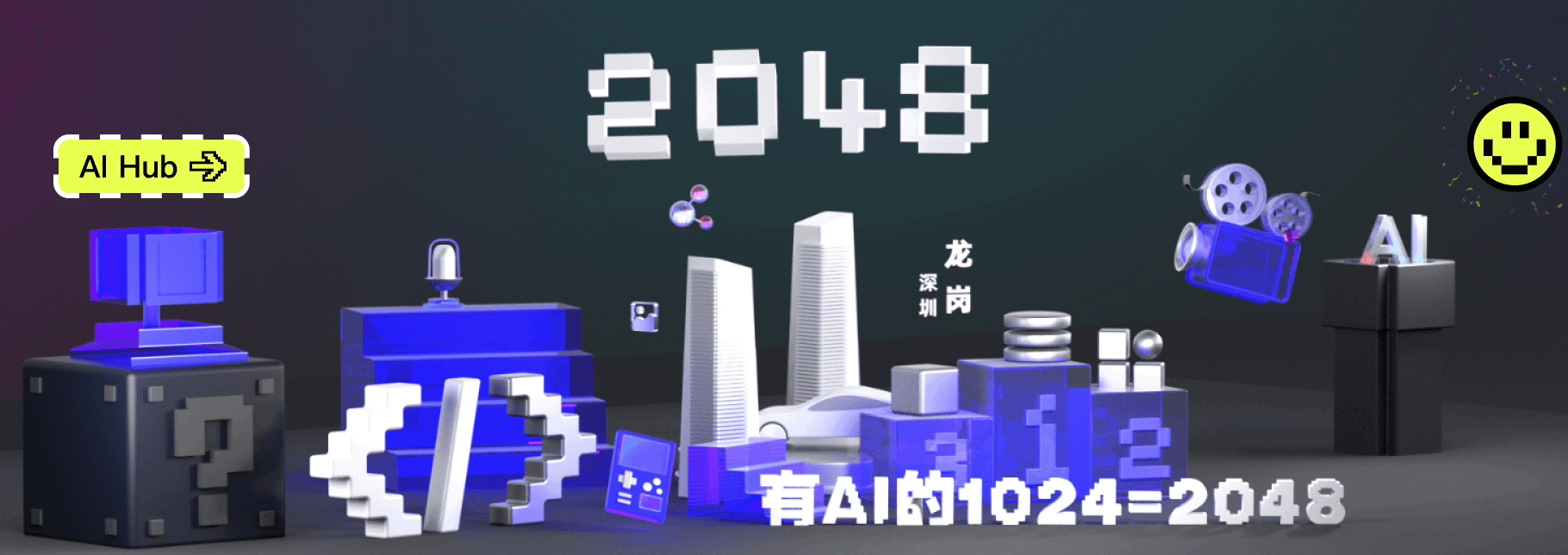








所有评论(0)