PVE 脚本工具 pve_source | Pve_Tools
脚本加载成功出现使用协议,输入 Y,然后继续按回车。启动工具。
·
如果安装的是PVE8,优先选择Pve_Tools
pve_source 安装
wget -q -O /root/pve_source.tar.gz 'https://bbs.x86pi.cn/file/topic/2023-11-28/file/01ac88d7d2b840cb88c15cb5e19d4305b2.gz' && tar zxvf /root/pve_source.tar.gz && /root/./pve_source脚本加载成功出现使用协议,输入 Y,然后继续按回车。
启动工具
./pve_sourcePve_Tools 安装
1.先删除企业源:
rm /etc/apt/sources.list.d/pve-enterprise.list2.安装路径 Github: https://github.com/ivanhao/pvetools
export LC_ALL=en_US.UTF-8
apt update && apt -y install git && git clone https://github.com/ivanhao/pvetools.git3.启动工具
pvetools或者
cd pvetools
./pvetools.sh
更多推荐
 已为社区贡献1条内容
已为社区贡献1条内容
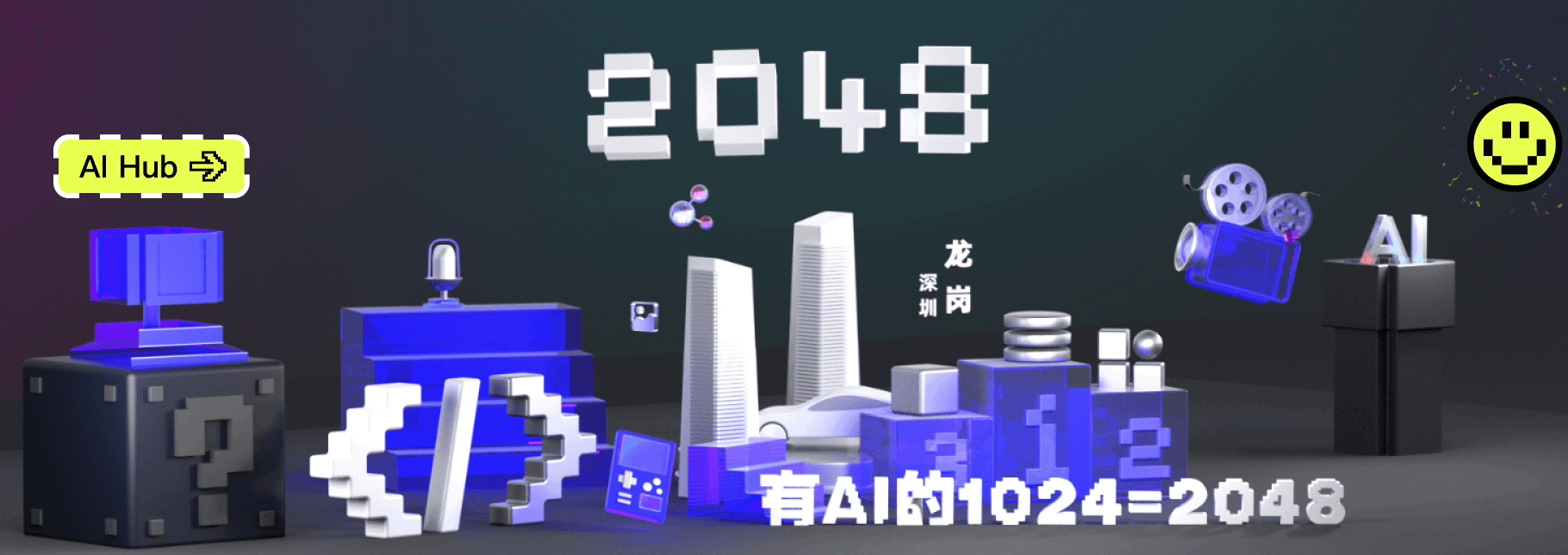








所有评论(0)