[笔记]使用sunshine和moonlight串流
使用Sunlight和Moonlight串流
·
安装Sunshine和Moonlight
Sunlight是服务端(也可以用GeForce Experience,不过A卡用不了), Moonlight是客户端, 官方提供Docker但是没有手册.
Sunshine官方网页
GitHub - LizardByte/Sunshine: Self-hosted game stream host for Moonlight.
Setup - Sunshine documentation
Moonlight官方网页
Moonlight Game Streaming: Play Your PC Games Remotely
在Linux上推荐使用Appimage安装
UBUNTU 22.04 使用 SUNSHINE 和 MOONLIGHT 进行串流_moonlight ubuntu-CSDN博客
安装AppImage需要FUSE
Quickstart — AppImage documentation
ubuntu安装AppImage运行环境;UBUNTU运行AppImage报错解决办法 - 哔哩哔哩
FUSE · AppImage/AppImageKit Wiki · GitHub
Ubuntu22.04按照官方文档配置没有遇到其他问题。
安装好直接用,非常舒适。
Moonlight快捷键
以下是Moonlight的快捷键:
| 快捷键 | 操作 |
|---|---|
| Ctrl + Alt + Shift + Q | 退出串流(应用保持运行) |
| Ctrl + Alt + Shift + Z | 捕获鼠标箭头 |
| Ctrl+Alt+Shift+X | 切换窗口化、全屏 |
| Ctrl+Alt+Shift+S | 切换性能统计叠加 |
| Ctrl+Alt+Shift+M | 切换鼠标模式(指针捕捉或直接控制) |
更多推荐
 已为社区贡献1条内容
已为社区贡献1条内容
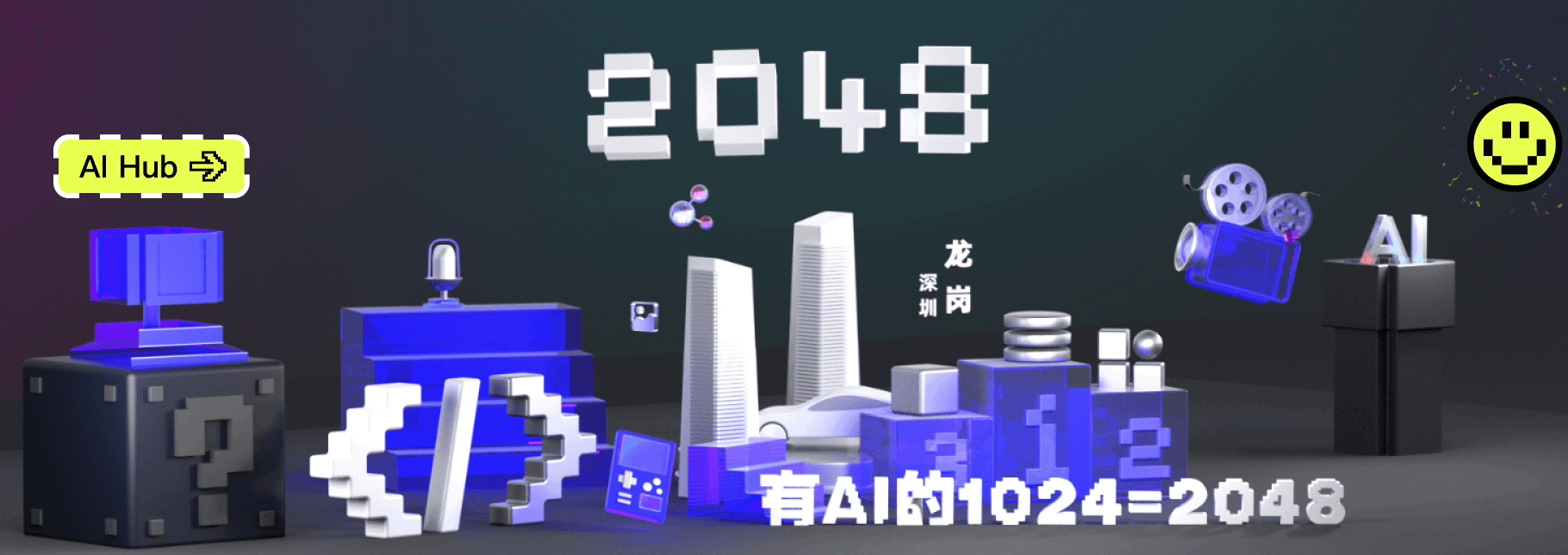








所有评论(0)