使用 Milvus、vLLM 和 Llama 3.1 搭建 RAG 应用
Milvus 是一款开源的分布式向量数据库,可用于存储、索引和搜索向量数据,适用于生成式 AI(GenAI)应用。Milvus 支持 hybrid search、元数据过滤、重排(Reranking),能够高效处理万亿规模的向量,助力开发者搭建 AI 和 ML 应用。您可以在本地运行 Milvus standalone 或 cluster 版本,或者使用全托管的 Milvus 服务——Zilliz

vLLM 是一个简单易用的 LLM 推理服务库。加州大学伯克利分校于 2024 年 7 月将 vLLM 作为孵化项目正式捐赠给 LF AI & Data Foundation 基金会。欢迎 vLLM 加入 LF AI & Data 大家庭!
在主流的 AI 应用架构中,大语言模型(LLM)通常与向量数据库配套使用,用于构建检索增强生成(RAG)应用,从而解决 AI 幻觉问题。本文将介绍如何使用 Milvus、vLLM 和 Llama 3.1 构建并运行RAG 应用。我们将详细展示如何将文本信息转换为 Embedding 向量并存储到 Milvus 向量数据库中、如何将 Milvus 作为知识库有效检索与用户问题相关的文本块。最后,我们将通过 vLLM 使用 Meta的Llama 3.1-8B 模型生成答案。
01.Milvus、vLLM 和 Llama 3.1 简介
Milvus 向量数据库
Milvus 是一款开源的分布式向量数据库,可用于存储、索引和搜索向量数据,适用于生成式 AI(GenAI)应用。Milvus 支持 hybrid search、元数据过滤、重排(Reranking),能够高效处理万亿规模的向量,助力开发者搭建 AI 和 ML 应用。您可以在本地运行 Milvus standalone 或 cluster 版本,或者使用全托管的 Milvus 服务——Zilliz Cloud。
vLLM
vLLM 是加州大学伯克利分校 SkyLab 推出的一个开源项目,专注于优化 LLM 服务性能。通过高效的内存管理技术,如 PagedAttention、持续批处理和优化 CUDA 内核,vLLm 与传统方法相比将服务性能提高了多达 24 倍,同时将 GPU 内存用量减少了一半。
根据论文《Efficient Memory Management for Large Language Model Serving with PagedAttention》,KV 缓存使用约 30% 的 GPU 内存,可能会导致内存问题。KV 缓存存储在连续内存(contiguous memory)中,但内存变化可能导致内存碎片化,不利于计算效率。
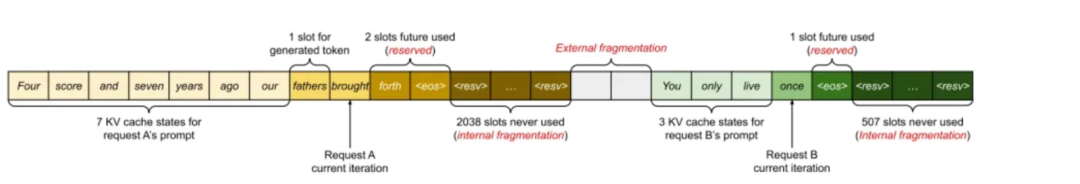
通过使用虚拟内存缓存 KV,vLLM 只需要在必要时分配物理 GPU 内存,有效避免了内存碎片化和内存预分配。在测试中,vLLM 的吞吐量比 HuggingFace Transformers (HF) 高出多达 24 倍,比基于NVIDIA A10G 和 A100 GPU 的 Text Generation Inference (TGI) 高出 3.5 倍。

Meta Llama 3.1
Meta 于 2024 年 7 月 23 日宣布推出 Llama 3.1,允许用于多种商业用途。其 405B 模型(4050 亿参数)在多个公开的性能测试中均展示出了最出色的性能,并支持 128,000 个输入 Token 的上下文窗口。除了 405B 模型外,Meta 还发布了 Llama3.1 70B(700 亿参数)和 8B(80 亿参数)模型。您可以通过 Meta 官网下载模型权重(model weight)。
需要注意微调生成的数据可以提高模型性能,但低质量的数据可能会降低模型性能。Llama 团队已不断识别和去除这些低质量的数据,使用模型本身及其他辅助模型和工具,进一步优化模型。
02.使用 Milvus 搭建 RAG-Retrieval部分
准备数据
本教程将使用 Milvus 文档作为数据集。我们需要先下载并本地保存 Milvus 文档。
` `from langchain.document_loaders import DirectoryLoader` `# Load HTML files already saved in a local directory` `path = "../../RAG/rtdocs_new/"` `global_pattern = '*.html'` `loader = DirectoryLoader(path=path, glob=global_pattern)` `docs = loader.load()`` `` ` `# Print num documents and a preview.` `print(f"loaded {len(docs)} documents")` `print(docs[0].page_content)` `pprint.pprint(docs[0].metadata)``
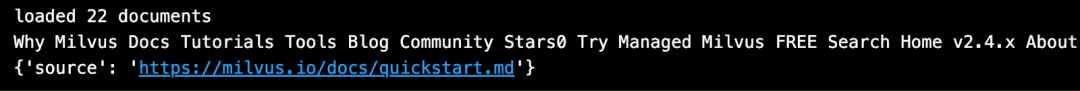
下载 Embedding 模型
接着,从 HuggingFace 上下载一个免费的开源 Embedding 模型。
` `import torch` `from sentence_transformers import SentenceTransformer`` `` ` `# Initialize torch settings for device-agnostic code.` `N_GPU = torch.cuda.device_count()` `DEVICE = torch.device('cuda:N_GPU' if torch.cuda.is_available() else 'cpu')`` `` ` `# Download the model from huggingface model hub.` `model_name = "BAAI/bge-large-en-v1.5"` `encoder = SentenceTransformer(model_name, device=DEVICE)`` `` ` `# Get the model parameters and save for later.` `EMBEDDING_DIM = encoder.get_sentence_embedding_dimension()` `MAX_SEQ_LENGTH_IN_TOKENS = encoder.get_max_seq_length()`` `` ` `# Inspect model parameters.` `print(f"model_name: {model_name}")` `print(f"EMBEDDING_DIM: {EMBEDDING_DIM}")` `print(f"MAX_SEQ_LENGTH: {MAX_SEQ_LENGTH}")``
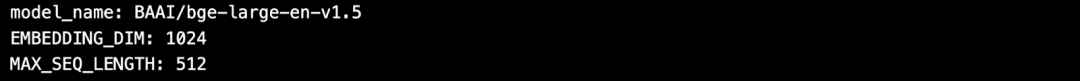
切分数据并编码为向量
将文档数据切分成固定长度(512 个字符)的文本块,并将切分 overlap 设置为 10%。
` `from langchain.text_splitter import RecursiveCharacterTextSplitter`` `` `` ` `CHUNK_SIZE = 512` `chunk_overlap = np.round(CHUNK_SIZE * 0.10, 0)` `print(f"chunk_size: {CHUNK_SIZE}, chunk_overlap: {chunk_overlap}")`` `` ` `# Define the splitter.` `child_splitter = RecursiveCharacterTextSplitter(` `chunk_size=CHUNK_SIZE,` `chunk_overlap=chunk_overlap)`` `` ` `# Chunk the docs.` `chunks = child_splitter.split_documents(docs)` `print(f"{len(docs)} docs split into {len(chunks)} child documents.")`` `` ` `# Encoder input is doc.page_content as strings.` `list_of_strings = [doc.page_content for doc in chunks if hasattr(doc, 'page_content')]`` `` ` `# Embedding inference using HuggingFace encoder.` `embeddings = torch.tensor(encoder.encode(list_of_strings))`` `` ` `# Normalize the embeddings.` `embeddings = np.array(embeddings / np.linalg.norm(embeddings))`` `` ` ``# Milvus expects a list of `numpy.ndarray` of `numpy.float32` numbers.`` `converted_values = list(map(np.float32, embeddings))`` `` ` `# Create dict_list for Milvus insertion.` `dict_list = []` `for chunk, vector in zip(chunks, converted_values):` `# Assemble embedding vector, original text chunk, metadata.` `chunk_dict = {` `'chunk': chunk.page_content,` `'source': chunk.metadata.get('source', ""),` `'vector': vector,` `}` `dict_list.append(chunk_dict)``
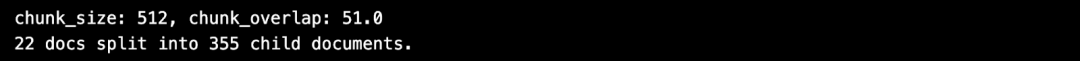
将向量数据存储在 Milvus 中
将向量存储到 Milvus 向量数据库中。
` `# Connect a client to the Milvus Lite server.` `from pymilvus import MilvusClient` `mc = MilvusClient("milvus_demo.db")`` `` `` ` `# Create a collection with flexible schema and AUTOINDEX.` `COLLECTION_NAME = "MilvusDocs"` `mc.create_collection(COLLECTION_NAME,` `EMBEDDING_DIM,` `consistency_level="Eventually",` `auto_id=True,`` overwrite=True)`` `` ` `# Insert data into the Milvus collection.` `print("Start inserting entities")` `start_time = time.time()` `mc.insert(` `COLLECTION_NAME,` `data=dict_list,` `progress_bar=True)`` `` ` `end_time = time.time()` `print(f"Milvus insert time for {len(dict_list)} vectors: ", end="")` `print(f"{round(end_time - start_time, 2)} seconds")``
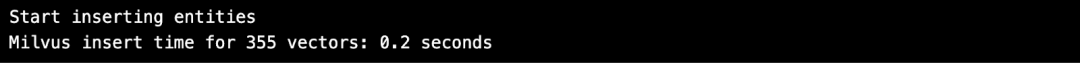
进行向量搜索
输入问题,并在 Milvus 知识库中搜索与问题最相似的文本块。
` `SAMPLE_QUESTION = "What do the parameters for HNSW mean?"`` `` `` ` `# Embed the question using the same encoder.` `query_embeddings = torch.tensor(encoder.encode(SAMPLE_QUESTION))` `# Normalize embeddings to unit length.` `query_embeddings = F.normalize(query_embeddings, p=2, dim=1)` `# Convert the embeddings to list of list of np.float32.` `query_embeddings = list(map(np.float32, query_embeddings))`` `` ` `# Define metadata fields you can filter on.` `OUTPUT_FIELDS = list(dict_list[0].keys())` `OUTPUT_FIELDS.remove('vector')`` `` ` `# Define how many top-k results you want to retrieve.` `TOP_K = 2`` `` ` `# Run semantic vector search using your query and the vector database.` `results = mc.search(` `COLLECTION_NAME,` `data=query_embeddings,` `output_fields=OUTPUT_FIELDS,` `limit=TOP_K,` `consistency_level="Eventually")``
搜索结果如下所示:
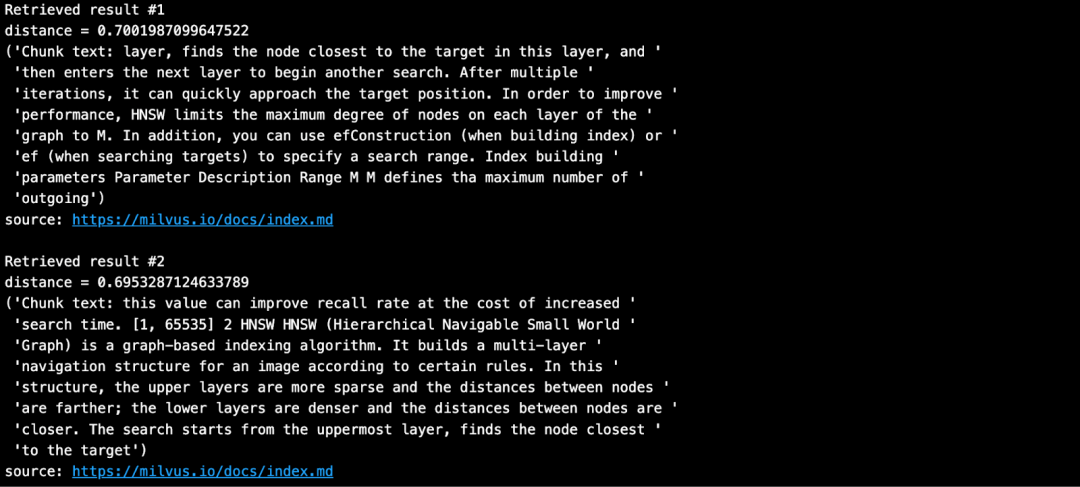
03.使用 vLLM 和 Llama 3.1-8B 搭建 RAG-Generation 部分
安装 vLLM 与 HuggingFace 模型
vLLM 默认从 HuggingFace 下载大语言模型。通常情况下,如果您想使用 HuggingFace 上的新模型,需要执行 pip install --update 或 -U。此外,我们还需要 GPU 通过 vLLM 来运行 Meta 的 Llama 3.1 推理模型。
` `# (Recommended) Create a new conda environment.` `conda create -n myenv python=3.11 -y` `conda activate myenv`` `` ` `# Install vLLM with CUDA 12.1.` `pip install -U vllm transformers torch``
`import vllm, torch` `from vllm import LLM, SamplingParams` `# Clear the GPU memory cache.` `torch.cuda.empty_cache()` `# Check the GPU.` `!nvidia-smi`
获取 HuggingFace token
HuggingFace 上的部分模型(如 Meta Llama 3.1)要求用户在下载前接受其许可证。因此,您必须先创建一个 HuggingFace 帐户,接受模型的许可证,并生成一个 Token。
在 HuggingFace 的 Llama3.1 页上,您会收到一条消息要求您同意条款。单击"Accept License"以接受 Meta 条款,然后再下载模型权重。审批流程通常可以在一天内完成。
审批通过后,需要生成一个新的 HuggingFace token。旧 Token 无法使用。
在安装 vLLM 之前,请使用您的新 Token 登录 HuggingFace。以下示例代码中使用 Colab Secrets 来存储 Token。
` `# Login to HuggingFace using your new token.` `from huggingface_hub import login` `from google.colab import userdata` `hf_token = userdata.get('HF_TOKEN')` `login(token = hf_token, add_to_git_credential=True)``
运行 RAG-Generation 部分
我们需要 GPU 和较大的内存来运行 Llama-3.1-8B 模型。以下示例是在 Google Colab Pro上使用 A100 GPU 运行的。
` `# 1. Choose a model` `MODELTORUN = "meta-llama/Meta-Llama-3.1-8B-Instruct"`` ` `# 2. Clear the GPU memory cache, you're going to need it all!` `torch.cuda.empty_cache()`` `` ` `# 3. Instantiate a vLLM model instance.` `llm = LLM(model=MODELTORUN,` `enforce_eager=True,` `dtype=torch.bfloat16,` `gpu_memory_utilization=0.5,` `max_model_len=1000,` `seed=415,` `max_num_batched_tokens=3000)``
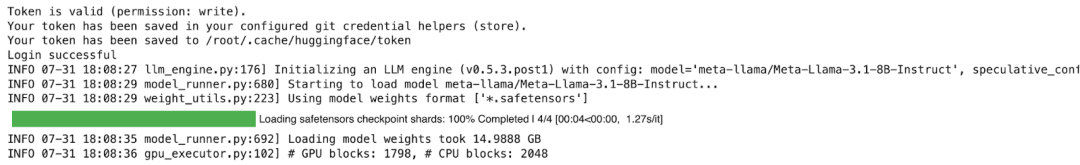
` `# Separate all the context together by space.` `contexts_combined = ' '.join(contexts)` `# Lance Martin, LangChain, says put the best contexts at the end.` `contexts_combined = ' '.join(reversed(contexts))`` `` ` `# Separate all the unique sources together by comma.` `source_combined = ' '.join(reversed(list(dict.fromkeys(sources))))`` `` ` `SYSTEM_PROMPT = f"""First, check if the provided Context is relevant to` `the user's question. Second, only if the provided Context is strongly relevant, answer the question using the Context. Otherwise, if the Context is not strongly relevant, answer the question without using the Context.`` Be clear, concise, relevant. Answer clearly, in fewer than 2 sentences.` `Grounding sources: {source_combined}` `Context: {contexts_combined}` `User's question: {SAMPLE_QUESTION}` `"""`` `` ` `prompts = [SYSTEM_PROMPT]``
使用从 Milvus 中检索获得的上下文和原始提问来编写提示,并生成回答。
` `# Sampling parameters` `sampling_params = SamplingParams(temperature=0.2, top_p=0.95)`` `` ` `# Invoke the vLLM model.` `outputs = llm.generate(prompts, sampling_params)`` `` ` `# Print the outputs.` `for output in outputs:` `prompt = output.prompt` `generated_text = output.outputs[0].text` `# !r calls repr(), which prints a string inside quotes.` `print()` `print(f"Question: {SAMPLE_QUESTION!r}")` `pprint.pprint(f"Generated text: {generated_text!r}")``
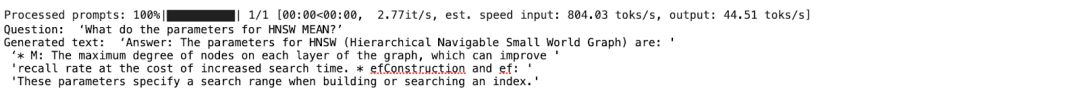
答案十分准确!
如何学习大模型 AI ?
由于新岗位的生产效率,要优于被取代岗位的生产效率,所以实际上整个社会的生产效率是提升的。
但是具体到个人,只能说是:
“最先掌握AI的人,将会比较晚掌握AI的人有竞争优势”。
这句话,放在计算机、互联网、移动互联网的开局时期,都是一样的道理。
我在一线互联网企业工作十余年里,指导过不少同行后辈。帮助很多人得到了学习和成长。
我意识到有很多经验和知识值得分享给大家,也可以通过我们的能力和经验解答大家在人工智能学习中的很多困惑,所以在工作繁忙的情况下还是坚持各种整理和分享。但苦于知识传播途径有限,很多互联网行业朋友无法获得正确的资料得到学习提升,故此将并将重要的AI大模型资料包括AI大模型入门学习思维导图、精品AI大模型学习书籍手册、视频教程、实战学习等录播视频免费分享出来。

第一阶段(10天):初阶应用
该阶段让大家对大模型 AI有一个最前沿的认识,对大模型 AI 的理解超过 95% 的人,可以在相关讨论时发表高级、不跟风、又接地气的见解,别人只会和 AI 聊天,而你能调教 AI,并能用代码将大模型和业务衔接。
- 大模型 AI 能干什么?
- 大模型是怎样获得「智能」的?
- 用好 AI 的核心心法
- 大模型应用业务架构
- 大模型应用技术架构
- 代码示例:向 GPT-3.5 灌入新知识
- 提示工程的意义和核心思想
- Prompt 典型构成
- 指令调优方法论
- 思维链和思维树
- Prompt 攻击和防范
- …
第二阶段(30天):高阶应用
该阶段我们正式进入大模型 AI 进阶实战学习,学会构造私有知识库,扩展 AI 的能力。快速开发一个完整的基于 agent 对话机器人。掌握功能最强的大模型开发框架,抓住最新的技术进展,适合 Python 和 JavaScript 程序员。
- 为什么要做 RAG
- 搭建一个简单的 ChatPDF
- 检索的基础概念
- 什么是向量表示(Embeddings)
- 向量数据库与向量检索
- 基于向量检索的 RAG
- 搭建 RAG 系统的扩展知识
- 混合检索与 RAG-Fusion 简介
- 向量模型本地部署
- …
第三阶段(30天):模型训练
恭喜你,如果学到这里,你基本可以找到一份大模型 AI相关的工作,自己也能训练 GPT 了!通过微调,训练自己的垂直大模型,能独立训练开源多模态大模型,掌握更多技术方案。
到此为止,大概2个月的时间。你已经成为了一名“AI小子”。那么你还想往下探索吗?
- 为什么要做 RAG
- 什么是模型
- 什么是模型训练
- 求解器 & 损失函数简介
- 小实验2:手写一个简单的神经网络并训练它
- 什么是训练/预训练/微调/轻量化微调
- Transformer结构简介
- 轻量化微调
- 实验数据集的构建
- …
第四阶段(20天):商业闭环
对全球大模型从性能、吞吐量、成本等方面有一定的认知,可以在云端和本地等多种环境下部署大模型,找到适合自己的项目/创业方向,做一名被 AI 武装的产品经理。
- 硬件选型
- 带你了解全球大模型
- 使用国产大模型服务
- 搭建 OpenAI 代理
- 热身:基于阿里云 PAI 部署 Stable Diffusion
- 在本地计算机运行大模型
- 大模型的私有化部署
- 基于 vLLM 部署大模型
- 案例:如何优雅地在阿里云私有部署开源大模型
- 部署一套开源 LLM 项目
- 内容安全
- 互联网信息服务算法备案
- …
学习是一个过程,只要学习就会有挑战。天道酬勤,你越努力,就会成为越优秀的自己。
如果你能在15天内完成所有的任务,那你堪称天才。然而,如果你能完成 60-70% 的内容,你就已经开始具备成为一名大模型 AI 的正确特征了。
这份完整版的大模型 AI 学习资料已经上传CSDN,朋友们如果需要可以微信扫描下方CSDN官方认证二维码免费领取【保证100%免费】

更多推荐
 已为社区贡献74条内容
已为社区贡献74条内容
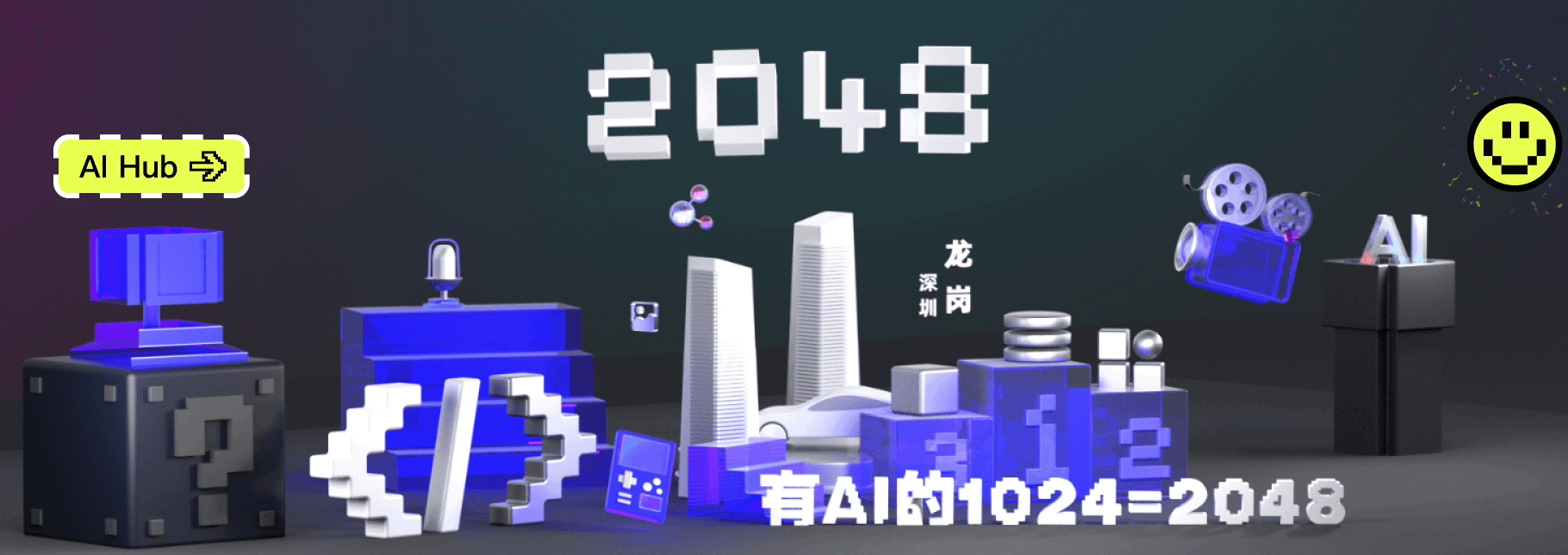








所有评论(0)